Publisher's description
EASEUS Todo Backup Advanced Workstation is advanced and reliable data backup & system disaster recovery software special for small business users. Easy-to-use interface, comprehensive data protection and cost-effective price enable users to perform self-service backup operation, such as backing up system state and multiple files, and complete disaster recovery, such as recovering system and files & folders with a time-saving and space-saving way.
Main features of EASEUS Todo Backup Advanced Workstation:
Back up operation system and installed applications on-the-fly without interrupting Windows work.
Easy backup all files: Network Shared Files, specified files & folders and kinds of file types can be full or selectively backed up.
Advanced scheduler for backup.
Universal restore: Simplify system migration to dissimilar hardware.
Fast Snapshot Recovery to recover a crashed system in seconds.
P2V image files convert support: Convert hard disk or partition image file to VMware or virtual PC format to run on a virtual machine.
Explore, copy and restore files & folders directly from backup image in Windows Explorer.
Automatically delete old images to save disk space according to your own time-setting.
Back up to FTP server.
Disk and partition clone: Clone or transfer all the data on a hard disk or partition to another. It is also useful to upgrade hard drive without reinstalling operating systems and applications.
Comprehensive backup options: provide multiple tools and shortcut for you to easily manage your backup plans and tasks, like timely update backup, compress, split, priority setting and check image.
WinPE recovery environment.
Password protection for data security.
Email notifying and reporting to monitor success or failure.
Main features of EASEUS Todo Backup Advanced Workstation:
Back up operation system and installed applications on-the-fly without interrupting Windows work.
Easy backup all files: Network Shared Files, specified files & folders and kinds of file types can be full or selectively backed up.
Advanced scheduler for backup.
Universal restore: Simplify system migration to dissimilar hardware.
Fast Snapshot Recovery to recover a crashed system in seconds.
P2V image files convert support: Convert hard disk or partition image file to VMware or virtual PC format to run on a virtual machine.
Explore, copy and restore files & folders directly from backup image in Windows Explorer.
Automatically delete old images to save disk space according to your own time-setting.
Back up to FTP server.
Disk and partition clone: Clone or transfer all the data on a hard disk or partition to another. It is also useful to upgrade hard drive without reinstalling operating systems and applications.
Comprehensive backup options: provide multiple tools and shortcut for you to easily manage your backup plans and tasks, like timely update backup, compress, split, priority setting and check image.
WinPE recovery environment.
Password protection for data security.
Email notifying and reporting to monitor success or failure.


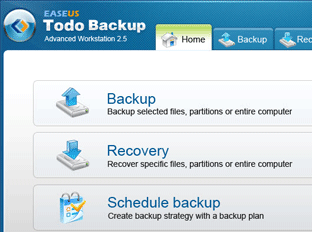
User comments